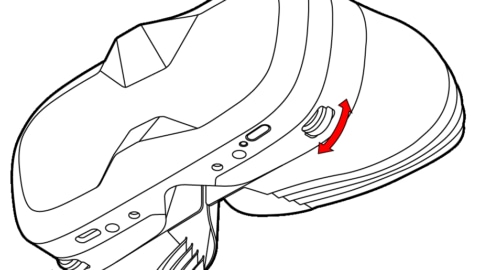Shiftall MeganeX superlight 8K Installation Instructions
Installation
To install the prescription inserts for your MeganeX superlight 8K headset, first identify the inserts for the left and right eyes. The left insert is marked with an “L”, while the right insert is marked with an “R”. Align the inserts over the corresponding lens areas of your headset, ensuring the “L” insert is placed over the left lens and the “R” insert over the right lens. Once aligned, the inserts will magnetically snap into place. To uninstall, simply pull the inserts off gently.
Focus Adjustment
In the MeganeX superlight 8K, everyone must adjust the focus using the built-in diopter dials. This applies equally to users with no vision correction needs, those wearing glasses (whether for intermediate or distance vision), and, consequentially, also those using our inserts.
Thus, after installing the inserts, adjust the focus using the dial located on the bottom of the unit. The focus can be adjusted independently for the left and right eyes. While looking at an image or text, adjust the focus for each eye separately. For minus (myopia) prescriptions, turn the dial until you achieve a sharp picture and stop immediately; continuing to adjust further will not improve clarity and may cause unnecessary eye strain. For plus (hyperopia) prescriptions, adjust the dial until the image becomes unsharp, then slowly turn back until the image becomes sharp again. Following this approach ensures optimal clarity and comfort.